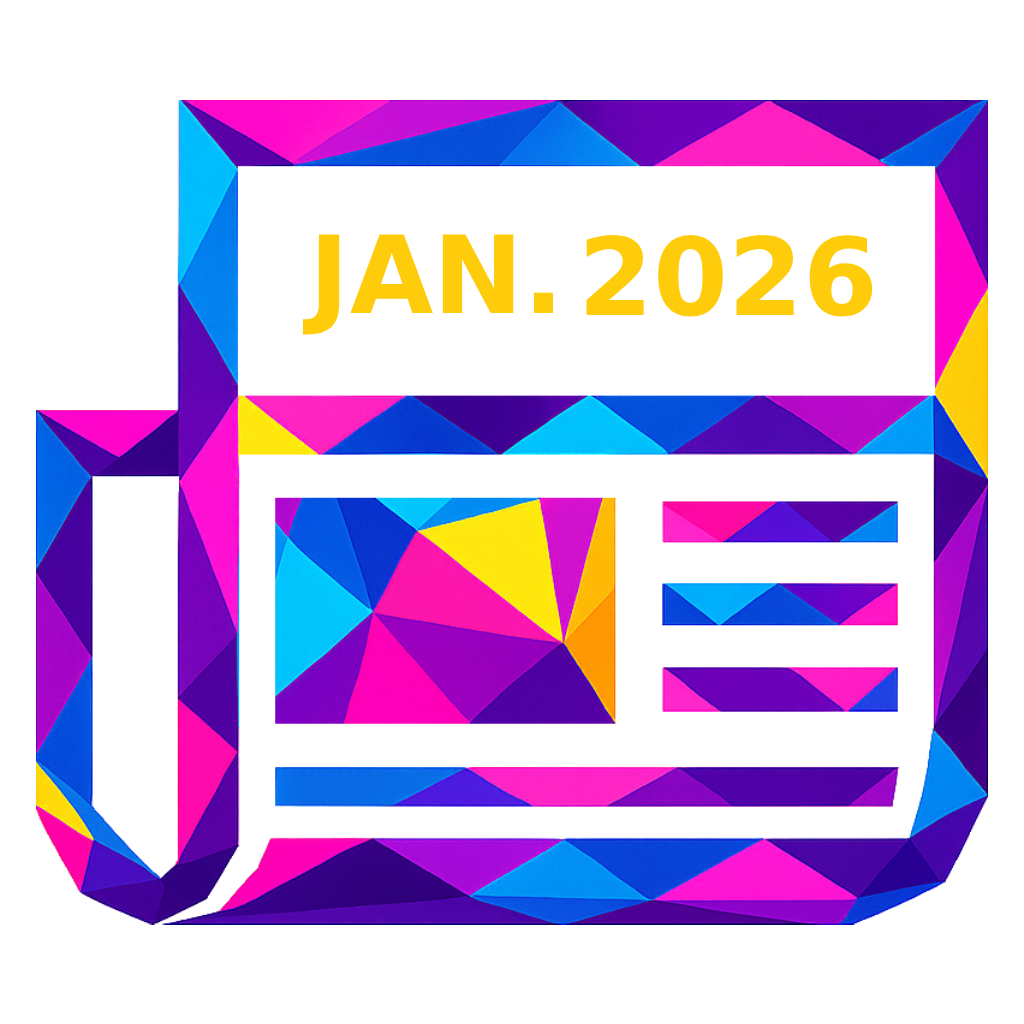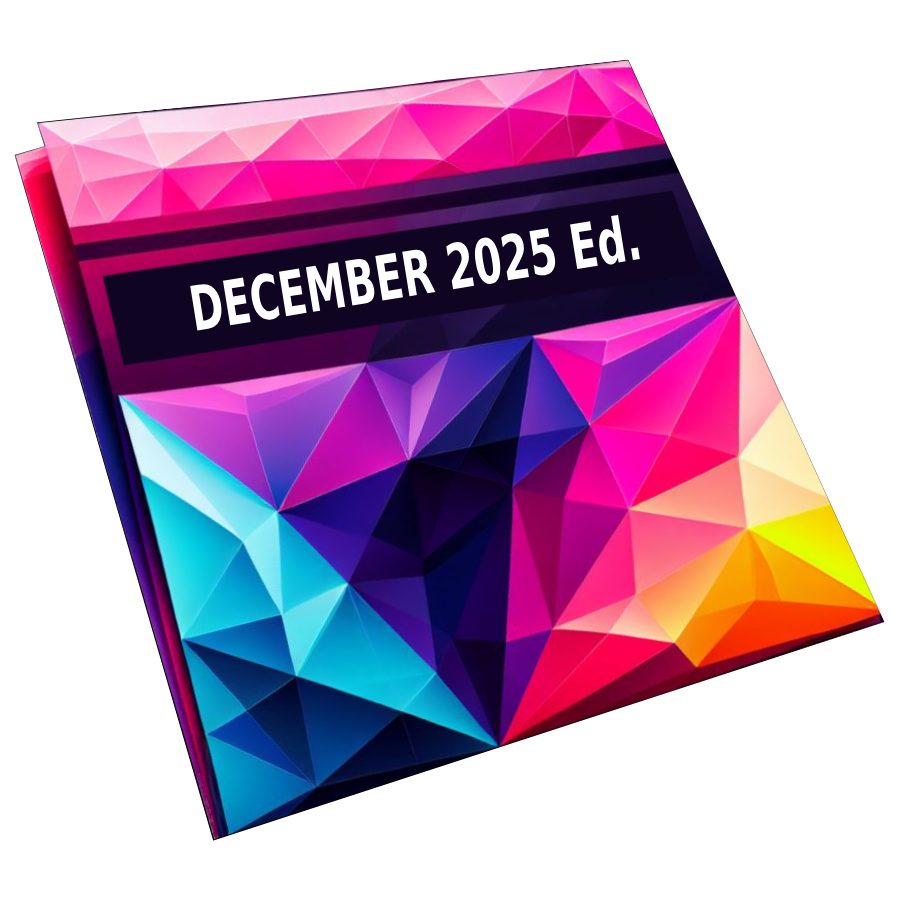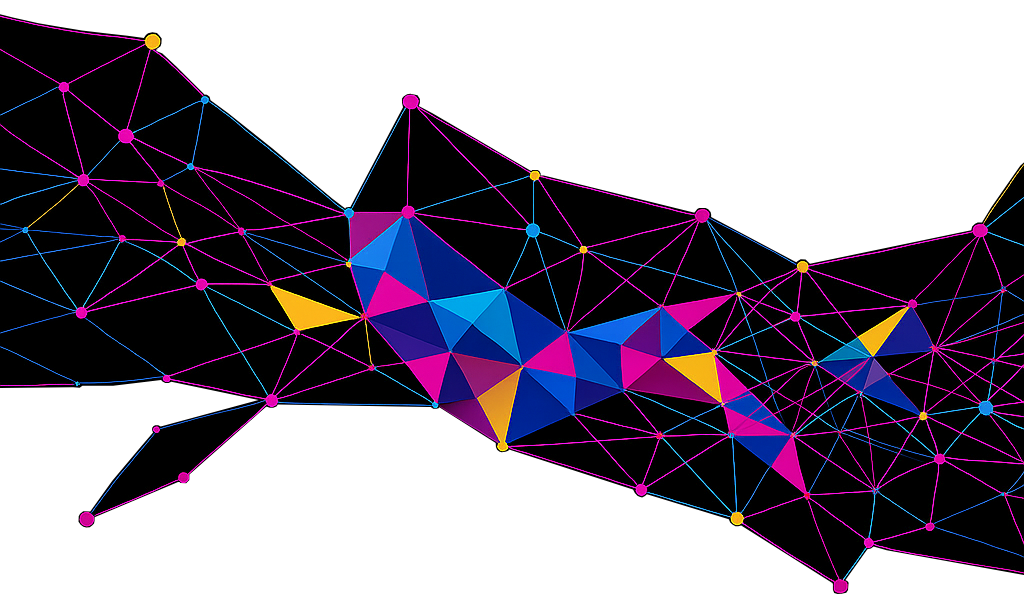

The best tools are the ones people actually use. The Power Platform succeeds not just because it’s powerful, but because it meets users where they already are (inside Outlook, Teams, Excel, and Dynamics 365). It’s not a new system to learn… it’s an extension of what’s already working.
From Familiar to Transformational
Power Platform enhances how users work instead of changing it. A salesperson in Dynamics 365 Sales can trigger a Power Automate flow to send follow-ups after meetings. A project manager can embed a Power BI dashboard in Teams to track progress. A recruiter can use a Power App to manage candidate pipelines, all while collaborating in Outlook.
These kind of scenarios happen every day. And with Copilot now embedded across the platform, users can build, analyze, and automate with just a few prompts. It’s like giving every employee a personal assistant who understands their workflow.
Solutions That Scale Across Roles

From finance to field service, the Power Platform adapts. A finance team might use Power BI to monitor budget performance, while a technician uses a Power App to log equipment issues. A marketing team could launch a Power Pages microsite for event registration, with Power Automate syncing responses to SharePoint and notifying stakeholders in Teams.
These tools do more than coexist… they just collaborate. And when they do, adoption becomes a ripple effect. One successful app or dashboard often leads to five more.
xMonthly’s Role in Your Rollout

We designed our guided trials to show, not just tell, how Power Platform fits into your business. We help you identify high-impact use cases, build prototypes, and get feedback from real users. The result? Faster adoption and better outcomes. Click the buttons or fill out the form below to Get Support with the Power Platform today!