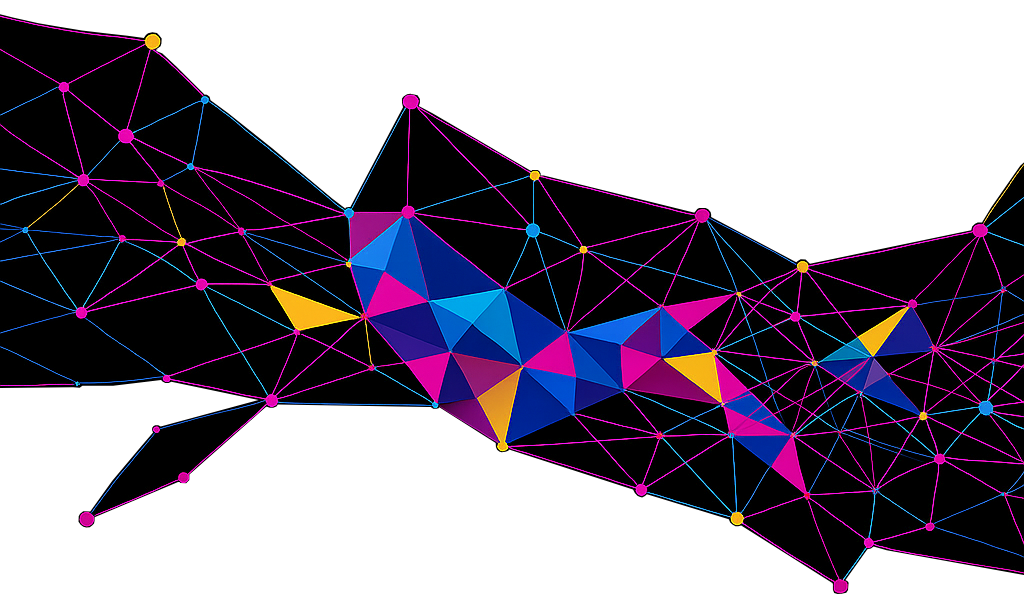Rolling out a new support platform can be daunting. But Dynamics 365 Customer Service makes it easier by integrating with tools your team already knows: Outlook, Teams, SharePoint, and more. Familiarity breeds confidence, and confidence drives adoption.
Outlook Integration That Feels Native

Support agents live in their inboxes. Dynamics 365 Customer Service meets them there. With Outlook integration, agents can track emails, convert them into cases, and view customer insights (all without switching tabs).
Microsoft Copilot takes this integration further. When a customer replies with a complex issue, Copilot can summarize the thread, suggest a response, and even surface related cases from your company’s CRM. That AI assisstance turns Outlook into a proactive support tool, not just a communication channel.
And because Dynamics 365 Sales is built on the same database as Dynamics 365 Customer Service, data from support cases can also reveal potential sales opportunities. Sellers can access a full timeline of events and design relevant solutions based on customer needs. In the Dynamics ecosystem, everyone can be a seller.
Collaboration That Doesn’t Interrupt Workflow

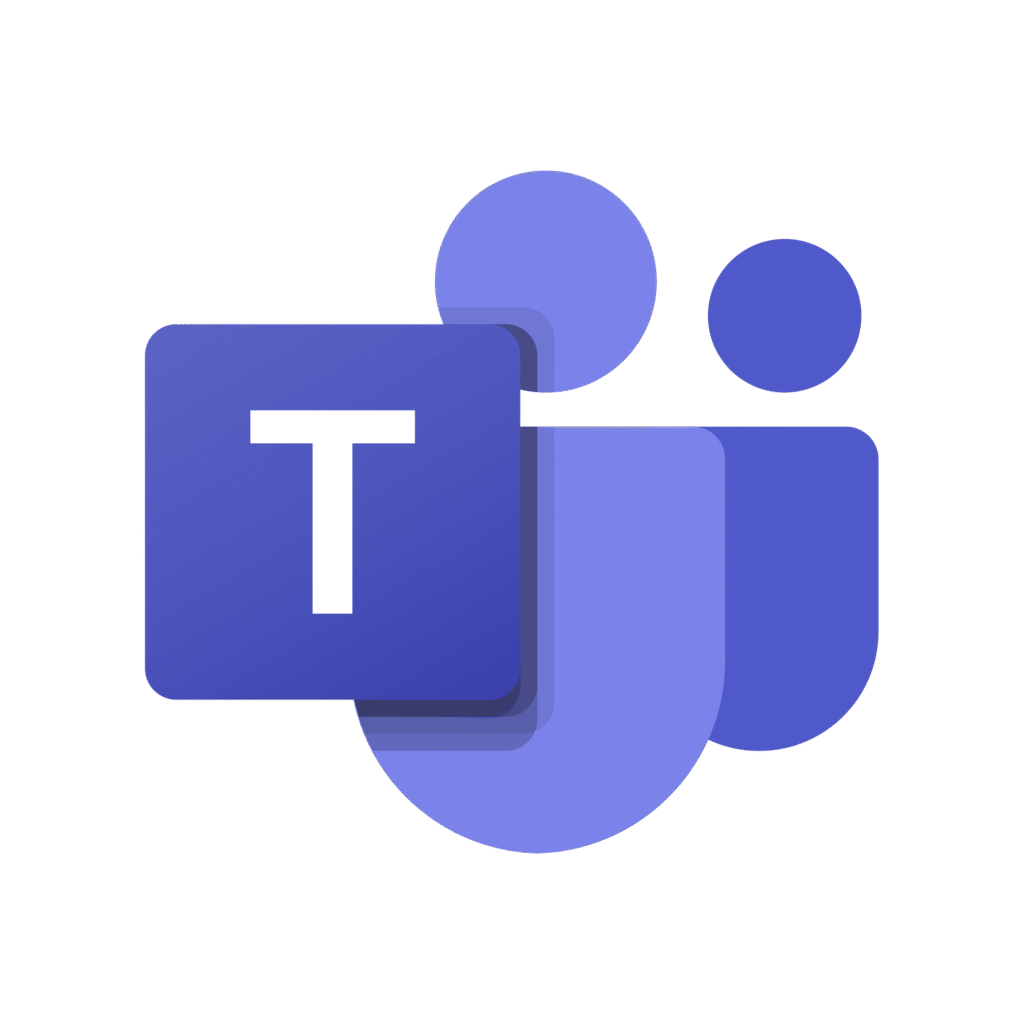

Support rarely happens in isolation. Dynamics 365 Customer Service integrates with Microsoft Teams to enable real-time collaboration. Within a Teams chat, Agents can escalate cases, loop in subject matter experts, and share knowledge articles. With Microsoft Copilot in Teams, they can also generate meeting summaries and action items based on case discussions. Check out our article on Teams Premium for more information about those generated meeting summaries and points of emphasis!
-
Familiar, Flexible, and Fully Connected: Why Dynamics 365 Customer Service Drives Adoption
Rolling out a new support platform can be daunting. But Dynamics 365 Customer Service makes it… Read More
-
Microsoft Teams Premium: One Call Can Pay for Itself
Every meeting counts in today’s business world. But what if a meeting could do more than… Read More
Add the Power Platform to the mix, and you unlock even more possibilities. A Power App can help field agents log service issues, while Power Automate can trigger alerts when SLAs are at risk. And integration with Business Central gives agents access to billing and inventory data (no need to chase down other departments).
Power BI can be used to visualize key performance indicators (KPIs) such as first contact resolution, customer satisfaction, operational costs, time to resolution, and support representative effectiveness. That visualization gives managers the knowledge they need to continuously improve service delivery.
xMonthly Makes It Click

Our guided trials walk your team through these integrations in real time. Our team and network of Agents can also help you build adoption strategies that match your workflows, so Dynamics 365 Customer Service becomes a natural part of your day-to-day operations.
In addition to trials and licensing reviews, xMonthly Agents can assist with deployment and implementation, configuring your solution for success and aligning with your business goals. Get Support via the form below!