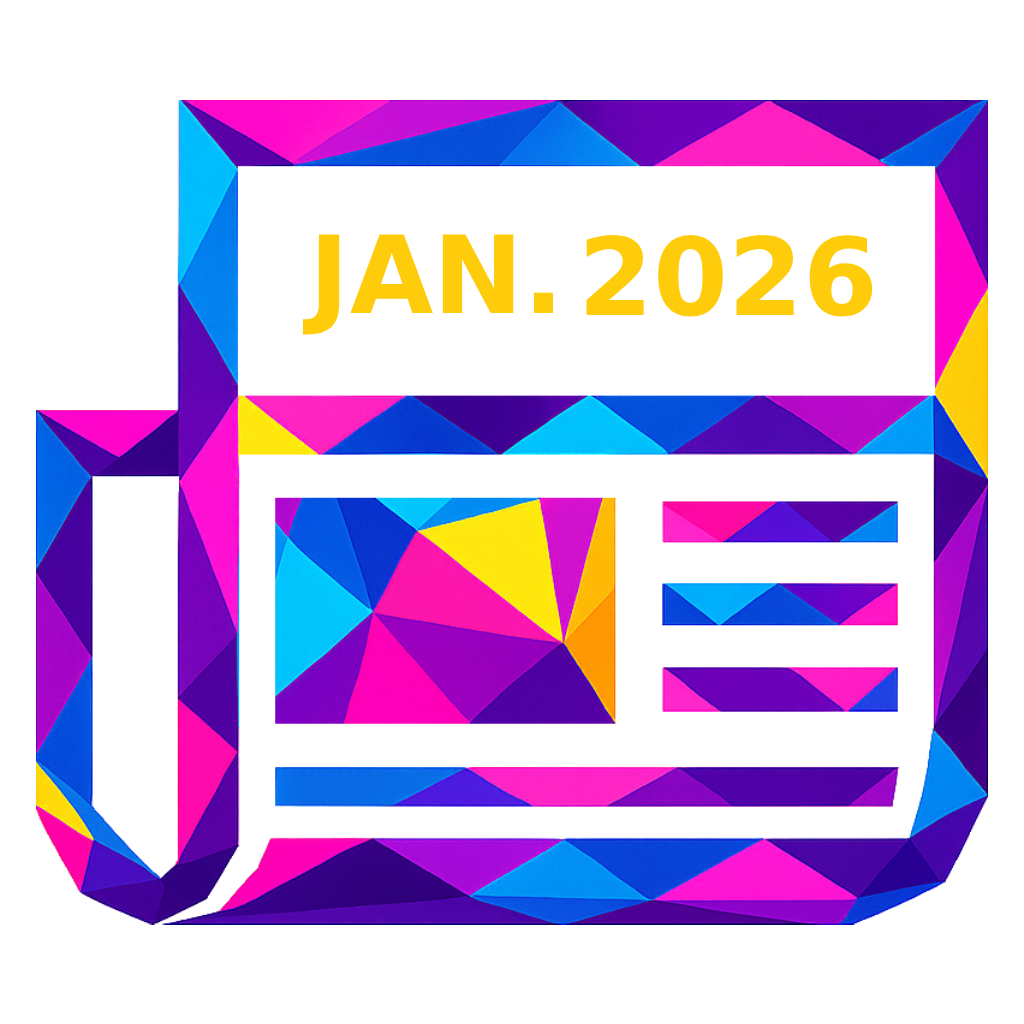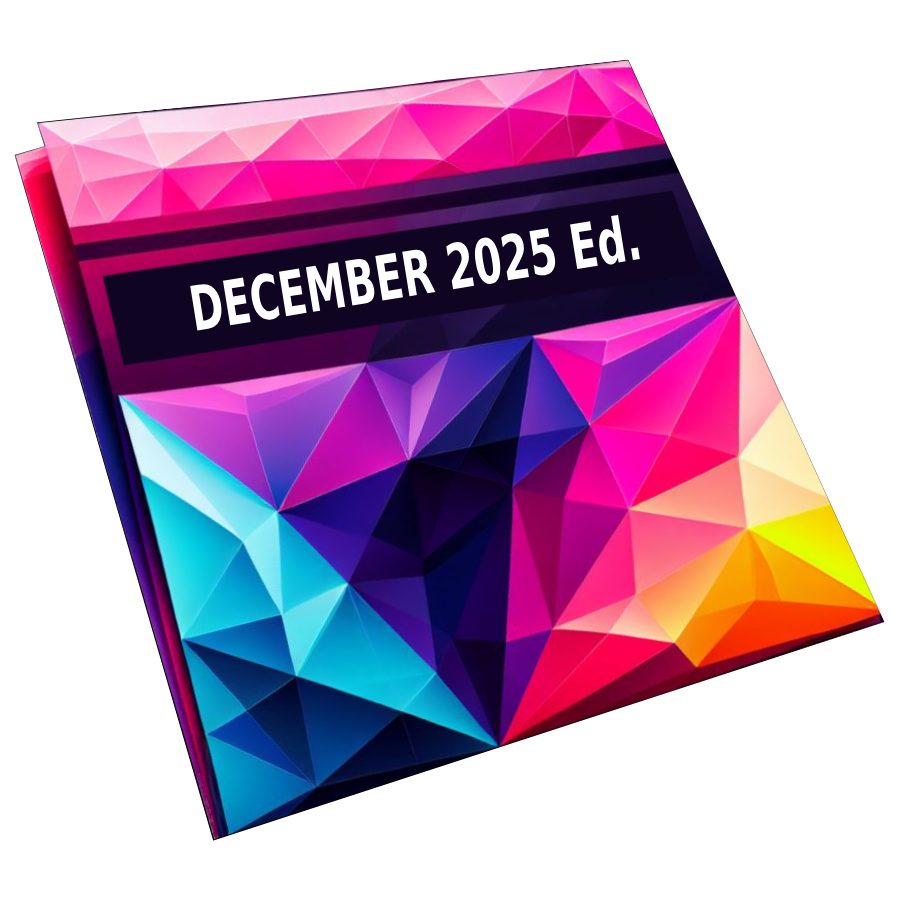Customer service is the frontline of trust, and trust begins with security. Dynamics 365 Customer Service empowers support teams to deliver fast, personalized service while keeping customer data safe. With built-in automation, AI assistance, and enterprise-grade security, it’s designed to help teams resolve issues efficiently and confidently.
Security That Builds Trust
Security isn’t an add-on in Dynamics 365, it’s foundational. Dynamics 365 Customer Service is built on Microsoft’s secure cloud infrastructure, offering features like role-based access, data encryption, and audit trails. These tools protect sensitive customer information across email, chat, or phone channels.
For example, a healthcare provider using Dynamics 365 can restrict access to patient support cases based on agent roles, while leveraging Microsoft Purview to monitor data usage and prevent leaks. Combined with Microsoft 365 Defender, teams gain a security net that works quietly in the background.
Gain a Dedicated Support Portal
With Dynamics 365 Customer Service, companies also get a dedicated support portal for case management. Organizations can tailor their support process with customized support categories, case prioritization, and automated routing using Power Automate. Standard templates improve communication, and built-in reminders and notifications help support representatives take timely action on specific cases.
The support portal’s knowledge base can be customized with top resources to guide users through self-service support content. Support agents can also leverage these articles to provide consistent, standardized responses. In doing so, agents can reduce case volume, improve resolution speed, and enable the creation of chat agents for better availability and first-contact resolution.
Efficiency That Doesn’t Compromise Quality
Speed matters in customer service, but not at the expense of accuracy. Dynamics 365 Customer Service uses automation to route cases, suggest knowledge articles, and track SLA progress. With the help of Microsoft Copilot, agents can easily summarize case histories, draft responses, and receive AI-generated recommendations tailored to each situation.
Imagine an agent handling a billing issue. Copilot can pull relevant customer data from Business Central, summarize previous interactions from Outlook, and suggest resolution steps based on similar cases. The result? Faster resolutions and happier customers.
Explore with xMonthly

Want to see how Dynamics 365 Customer Service works in your environment? xMonthly’s guided trials let you test real scenarios with expert support.
In terms of licensing, organizations can choose from Pro, Enterprise, and Premium licensing tiers, each offering different levels of functionality. Premium plans unlock advanced capabilities like Microsoft 365 Copilot for Services, which integrates with Dynamics 365 Customer Insights and Contact Center to deliver intelligent, end-to-end support experiences. If you’re unsure about your licensing setup, our Dynamics 365 Customer Service licensing guide and licensing consultation services help you align features within budget.
In addition to guided trials and licensing reviews, our xMonthly Agents can also assist with deployment and implementation, configuring your CRM solution to meet your support goals and ensuring seamless integration with your existing tools. Get Support via the form below!