

Ever clicked something new in Microsoft Teams and suddenly found yourself chatting with an AI that understands your files, meetings, and even your CRM? That’s the quiet brilliance of Copilot.
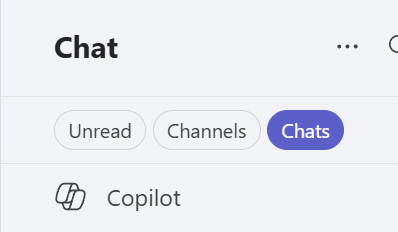
If your organization uses Dynamics 365 Sales Enterprise and Microsoft 365 Business Premium, you may already be benefiting from powerful AI features without realizing it.
Let’s explore the two types of Copilot experiences available to you, and what each one can do.
Copilot for Sales
(Standard Features)
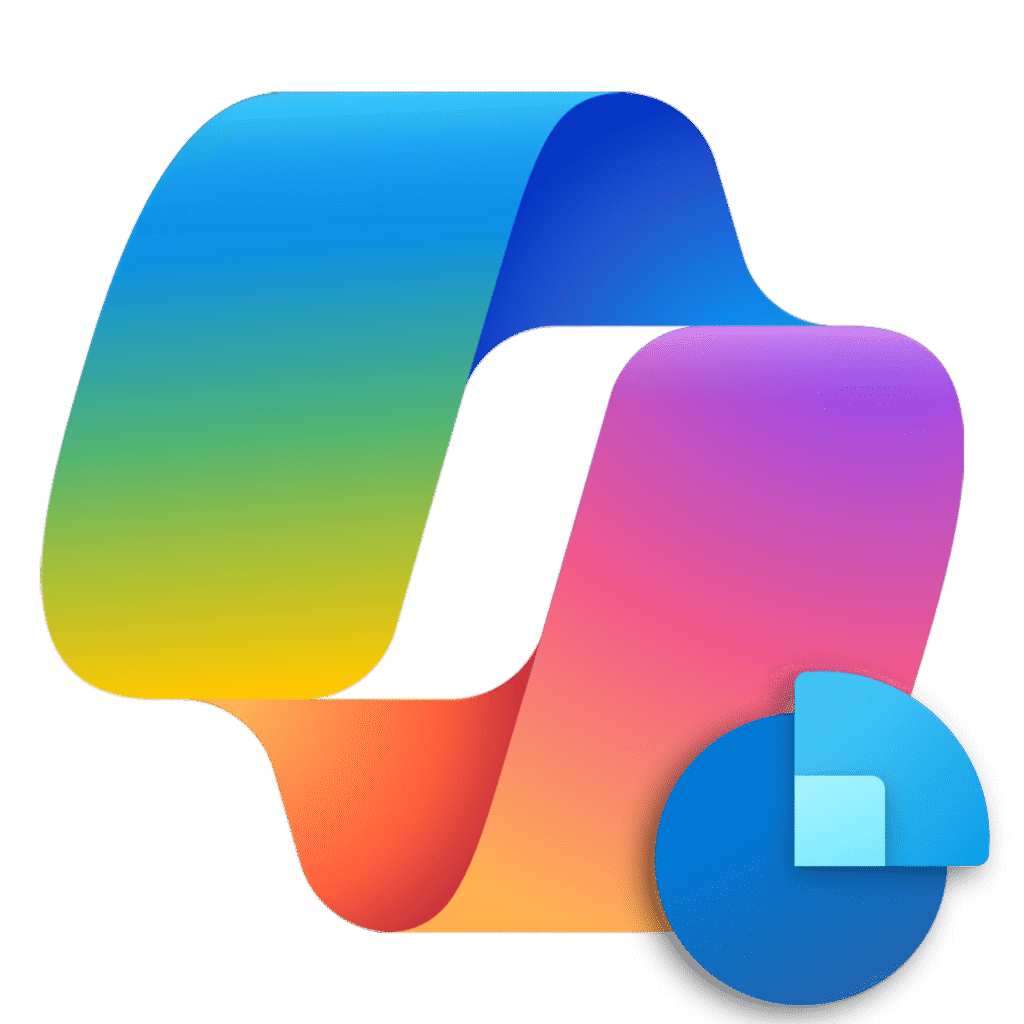
Included with your Dynamics 365 Sales Enterprise license, Copilot for Sales acts as a CRM-aware assistant embedded in Microsoft Teams and Outlook. These standard features help sales teams stay informed and proactive without needing the full Microsoft 365 Copilot license.
Key Capabilities:
- Opportunity Summaries in Teams: When a Teams channel is linked to a CRM record, Copilot provides a digest of deal status, stakeholders, and recommended next steps.
- Email Drafting with CRM Context: In Outlook, Copilot suggests replies based on CRM data — including recent interactions, deal stage, and customer sentiment.
- Planner Task Suggestions: After meetings, Copilot recommends tasks based on CRM-linked discussions, helping sales teams follow up efficiently.
These features are available through the Copilot side pane in Outlook and Teams, and do not require the Microsoft 365 Copilot add-on.
Copilot Chat
(Baseline Features)

Copilot Chat is now included at no extra cost with Microsoft 365 Business Premium, offering a surprisingly capable AI assistant even without the full Copilot license.
What You Can Do:
- File Analysis in Chat: Drop a document into Teams and ask Copilot to summarize it, extract action items, or rewrite sections with no additional license required.
- Meeting Recap Lite: While full meeting recap is a premium feature, baseline Copilot Chat can still answer questions like “What did we decide in the last meeting?” using transcripts.
- Web-Grounded Answers: Ask general questions (e.g., “What’s a good follow-up strategy for cold leads?”), and Copilot pulls from trusted web sources — right inside Teams.
These features are grounded in public web data and limited work context, but they’re powerful enough to support everyday productivity.
xMonthly Licensing Review

To align your licensing with your business needs, you can schedule a licensing consultation call with the xMonthly team!
| License | Monthly Cost (Approx.) | Included Copilot Features |
|---|---|---|
| Microsoft 365 Business Premium | $22 per user/month | Baseline Copilot Chat (file analysis, web Q&A, light meeting support) |
| Dynamics 365 Sales Enterprise | $105 per user/month | Copilot for Sales (CRM summaries, email drafting, Planner integration) |
| Microsoft 365 Copilot Add-On | $30–$52 per user/month | Full Copilot suite (Word, Excel, PowerPoint, Teams, Outlook, etc.) |
Note: As of October 2025, Microsoft is simplifying its licensing. Role-based Copilots like Sales, Service, and Finance may soon be included in the base Microsoft 365 Copilot license at no extra cost.
Final Thoughts
If you’ve been wondering whether Copilot is worth the hype… surprise! You might already be using it. And if you’re considering deeper integration, the full Microsoft 365 Copilot license unlocks even more AI capabilities across your business apps.
Need help evaluating whether the full Copilot license is right for your team? xMonthly can help you build a cost-benefit analysis or adoption roadmap tailored to your goals.





