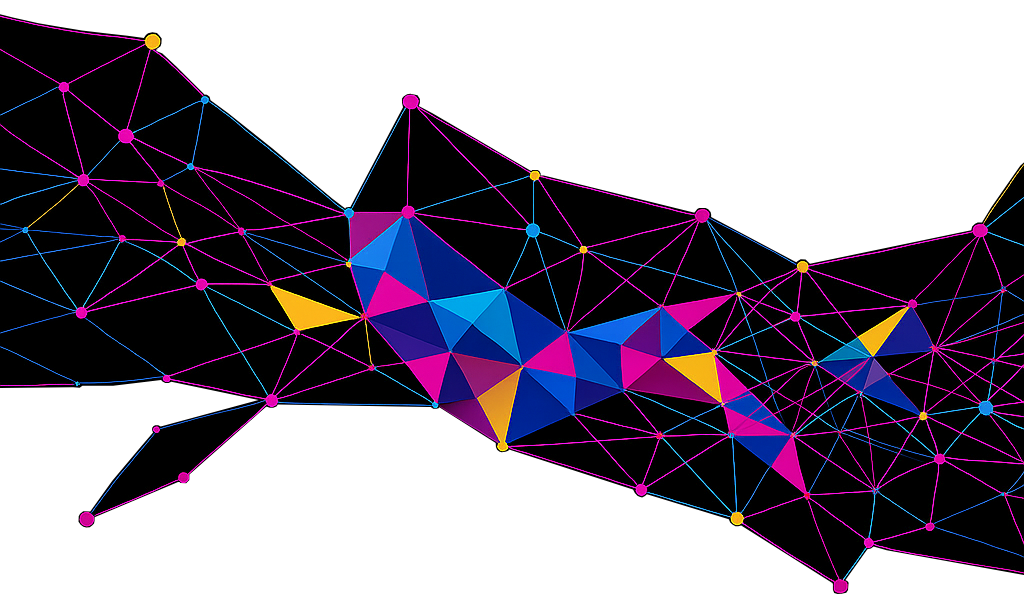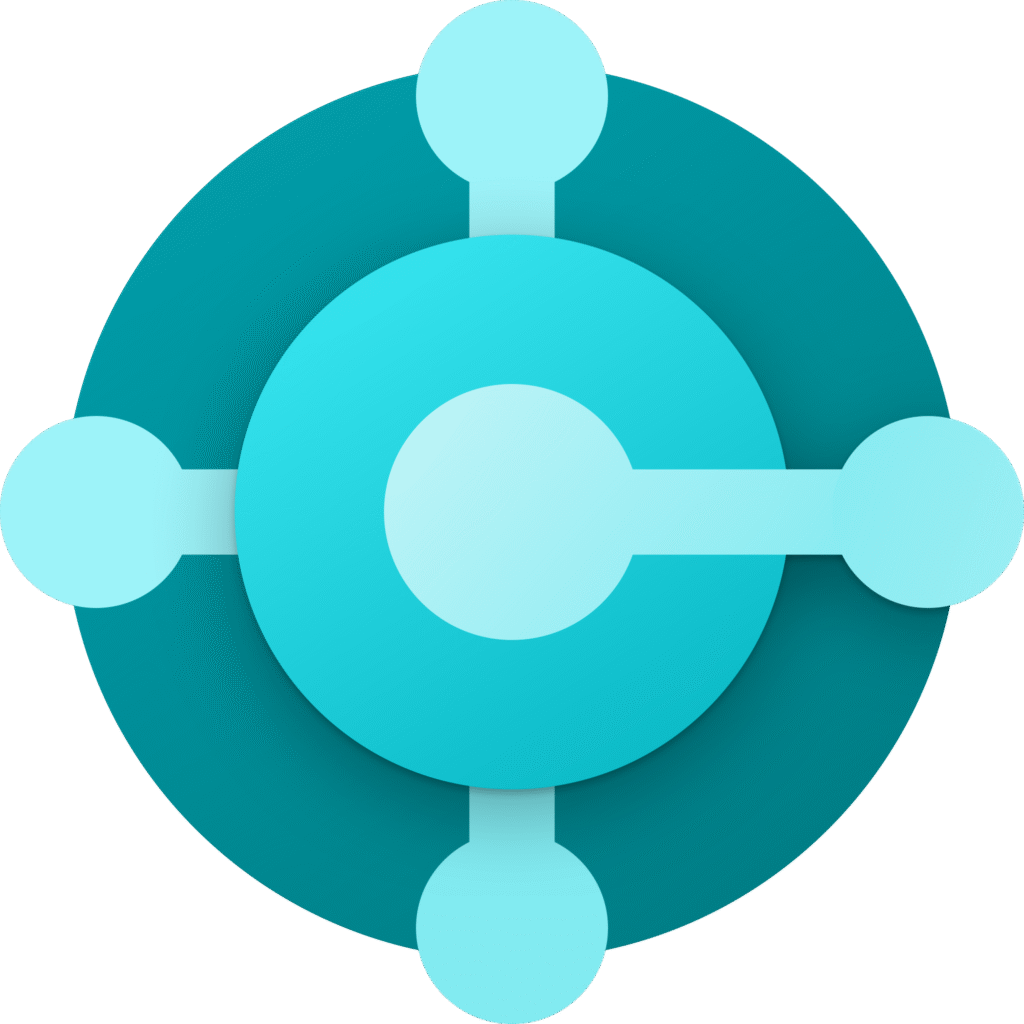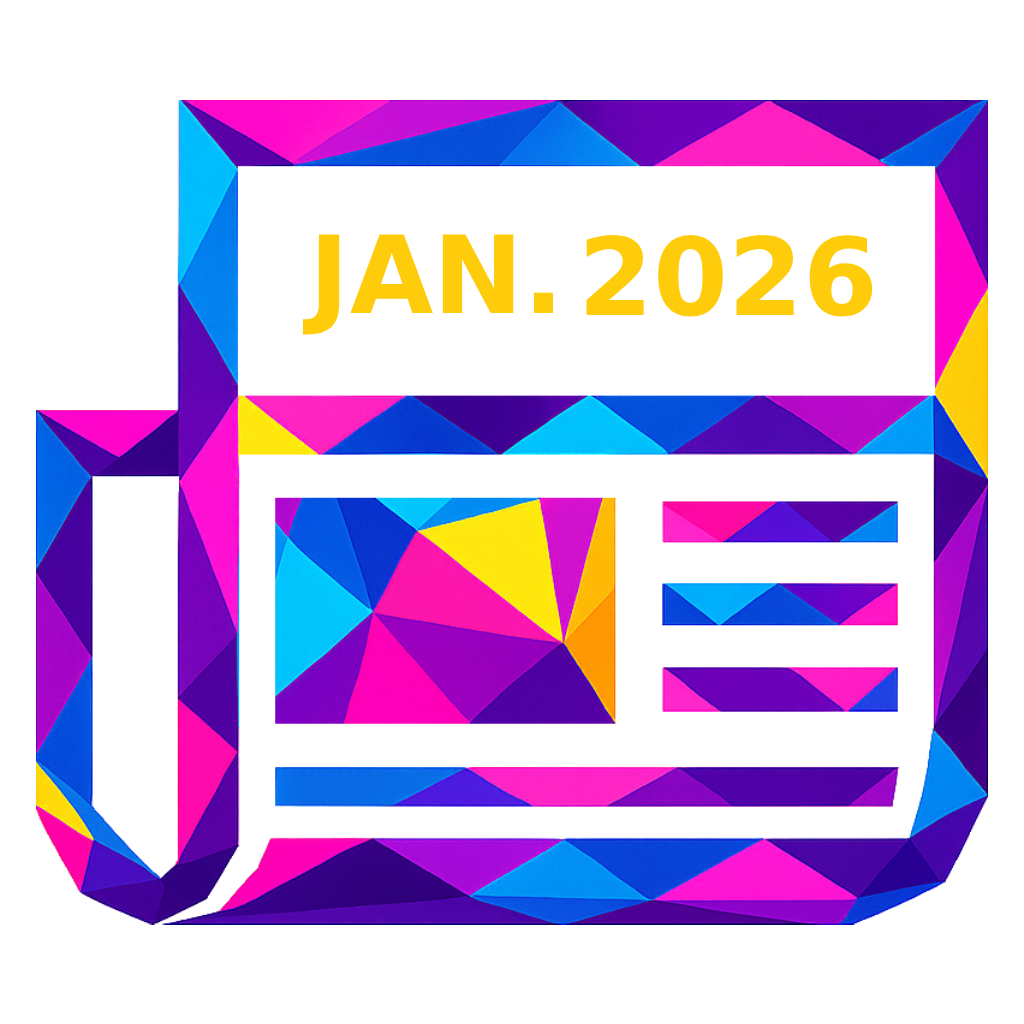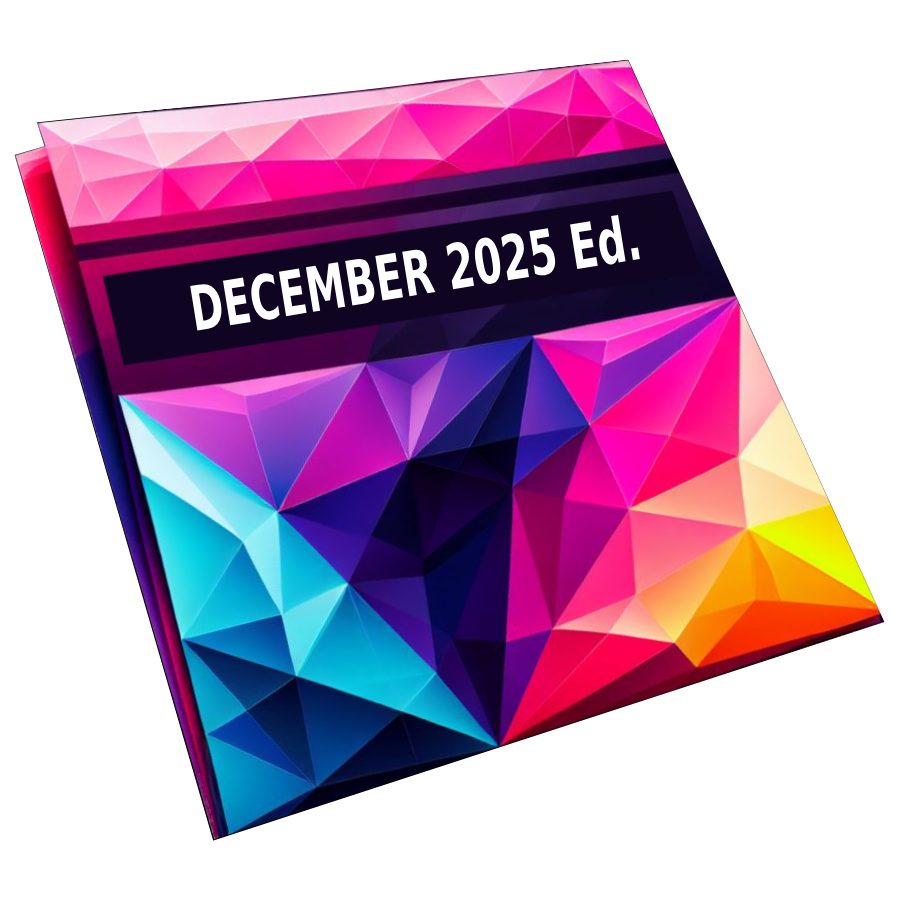A hub that links your operations with the rest of your Microsoft ecosystem, the scope of Dynamics 365 Business Central integration includes connecting natively to Microsoft 365 apps, enabling:
- Invoice approvals directly in Outlook
- Real-time data exports to Excel
- Embedded Teams collaboration for finance and operations
This tight integration means fewer silos, faster workflows, and better visibility across departments.
Familiar Interfaces, Faster Adoption
Users don’t need to learn a new system from scratch. Business Central’s interface is consistent with other Microsoft tools, making onboarding smoother and reducing training time.
Real-Time Data, Real-World Decisions


Because Business Central shares data across Microsoft 365, decision-makers get real-time insights without jumping between platforms. Whether it’s cash flow forecasting or inventory tracking, the information is always current and connected.
One of the many standout features of Business Central is its seamless integration with Microsoft Outlook, which enables users to manage the entire sales process without leaving their inbox.
Sales quotes can be created directly from an email, sent for customer approval, converted to invoices, and posted. This streamlined workflow all within Outlook not only saves time but also reduces the risk of errors by minimizing manual data entry.
Outlook integration also provides real-time access to customer financial data, such as aging reports and outstanding balances, helping sales teams make informed decisions on the spot. Features like automatic inventory recognition and attachment integration further enhance productivity, allowing users to respond quickly to customer requests and maintain accurate records with minimal effort.
More Real World Integrations



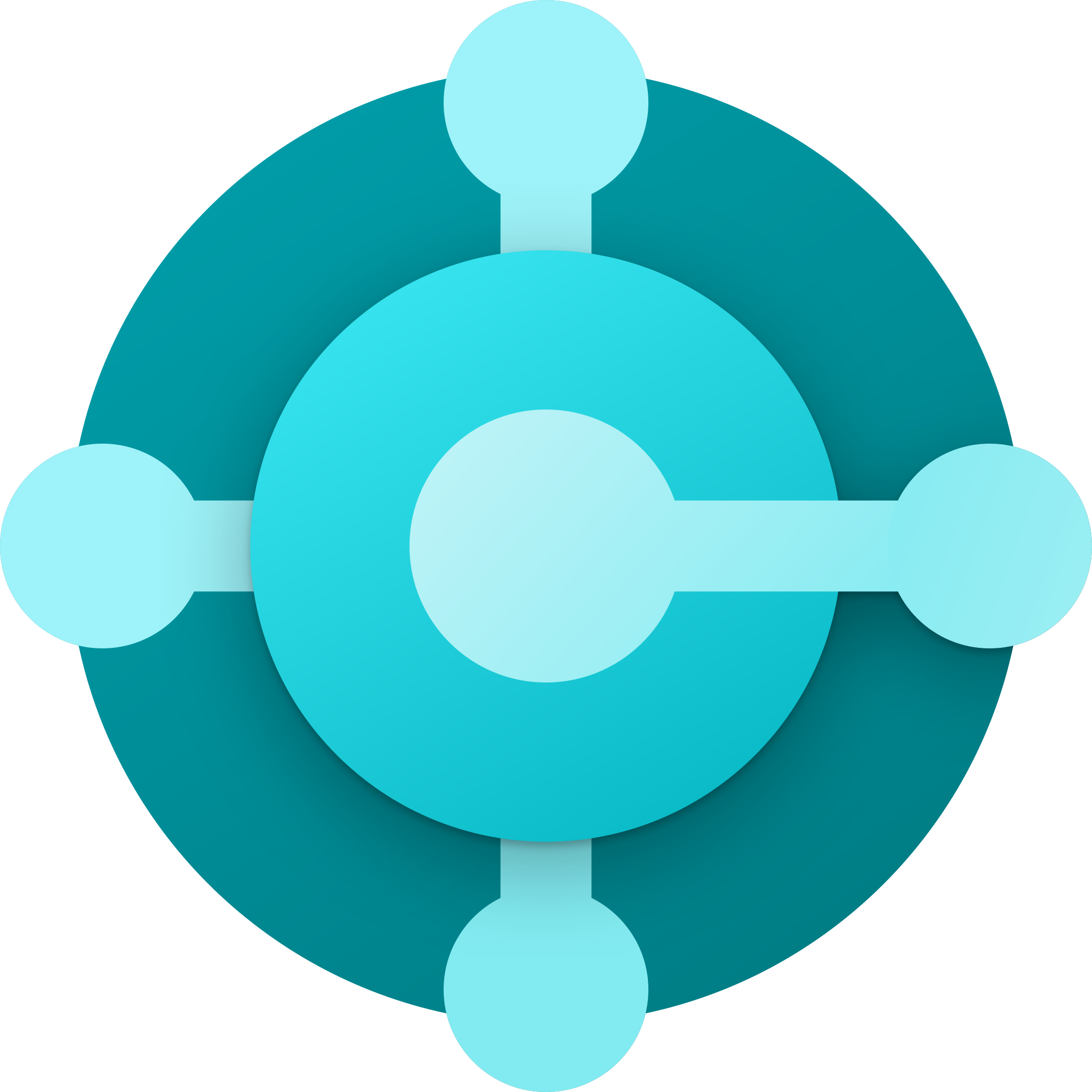
Copilot Studio and Teams can take Business Central and Outlook’s inegration even further, fully streamlining the customer onboarding process. From creating a new customer record to sending a welcome email, each step is integrated across applications to reduce manual effort and improve accuracy. Using Copilot Studio, you can built a bot embedded in Teams that guides users through structured data entry, capturing essential customer details and automatically transferring them to Business Central.
Managers can then approve new customer requests directly from Outlook or Teams, adding comments and ensuring proper oversight. Once approved, the system sends a personalized welcome email with login details and onboarding information, completing the process efficiently. This integration not only enhances productivity but also ensures a smooth and professional experience for new customers.
Bonus Tip: You can also reduce licensing costs by enabling team members to access Business Central data through Microsoft Teams. This approach allows users who don’t need full Business Central licenses to still view and interact with key business data, helping you stretch your licensing budget further. Team members without licenses can:
- Use a simplified UI tailored for read-only access
- View Business Central cards and card details
- Pin card details as tabs in Teams
- Access Business Central tabs shared in Teams
- Read table data (but cannot modify, create, or delete records)
xMonthly’s Business Central Agents and Services

When your ERP is the backbone of your business, you need expert support to keep it secure and efficient. Business Central protects your data and your business, but only if it’s implemented and managed correctly. That’s where xMonthly and the Agents we partner with come in:
- Implementation Services
- Tailored deployment of Business Central to match your business model and industry needs.
- AL Code Development
- Custom extensions and logic to enhance functionality while maintaining security and performance.
- Training
- Role-specific training to ensure users understand how to work securely and effectively within the system.
- Migration
- Safe and structured migration from legacy systems to Business Central, minimizing risk and downtime.
-
Jeffrey DeMaria
Subscriptions & Licensing Advisor
-
Shannon Mullins
Business Central Partner
-
Sharon Conkey
ERP Consulting and Accounting
-
Louis Doré
VP of Strategic Growth at Gestisoft
-
AJ Ansari
Business Central, AI, & Copilot Advisory
-
Steve Simon
AL Code Development
Read More From the Business Central Product Education Series
-
Guarding the Core: How Business Central Keeps Your Data Safe and Your Operations Resilient
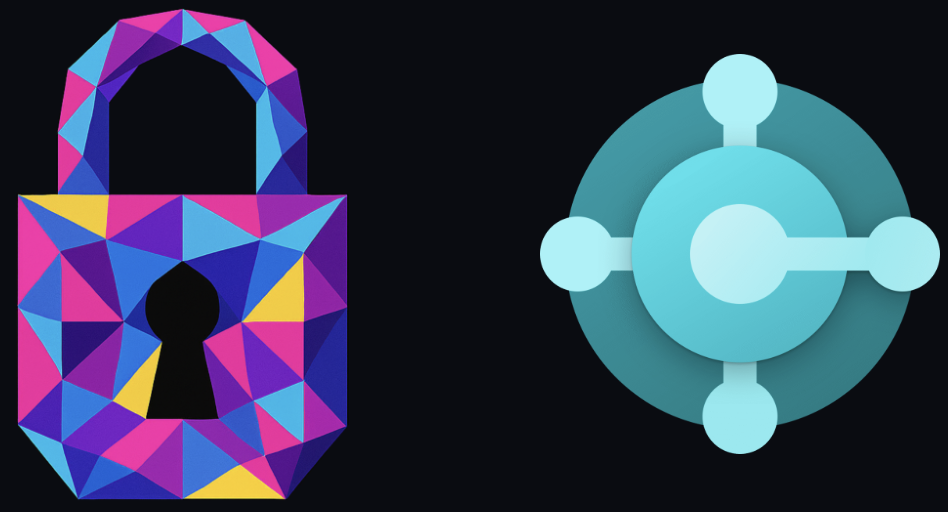
Data breaches aren’t just IT problems… they’re business threats. Dynamics 365 Business Central security features help protect your financial and operational data, while its automation potential streamlines processes. And with the help of xMonthly’s Agent community, you can strengthen your… Read More
-
Efficiency Meets Strategy: Unlocking Value with Business Central
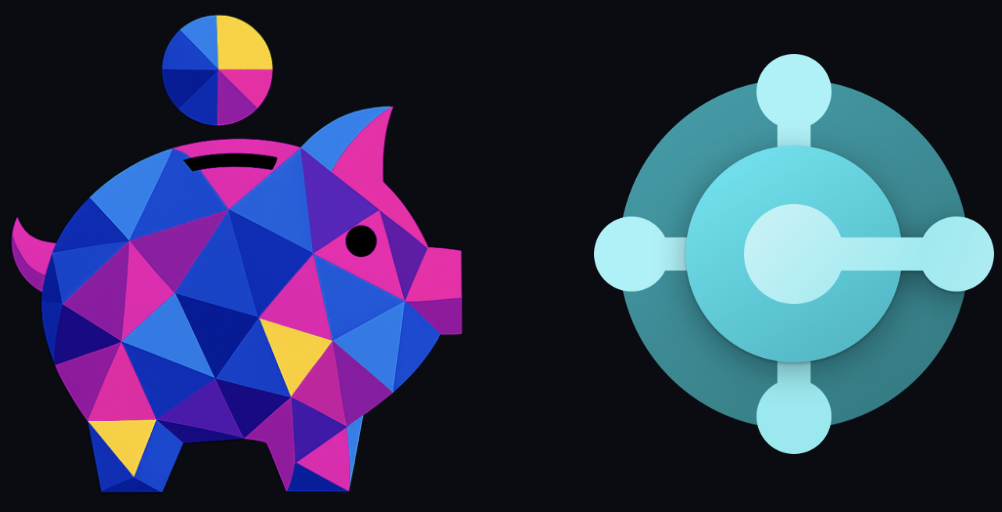
Dynamics 365 Business Central can help you optimize operations on top of managing them. This post explores how Business Central ROI means organizations save money, scale smartly, and get more from their business software. Streamlined Operations, Real Savings Business Central… Read More