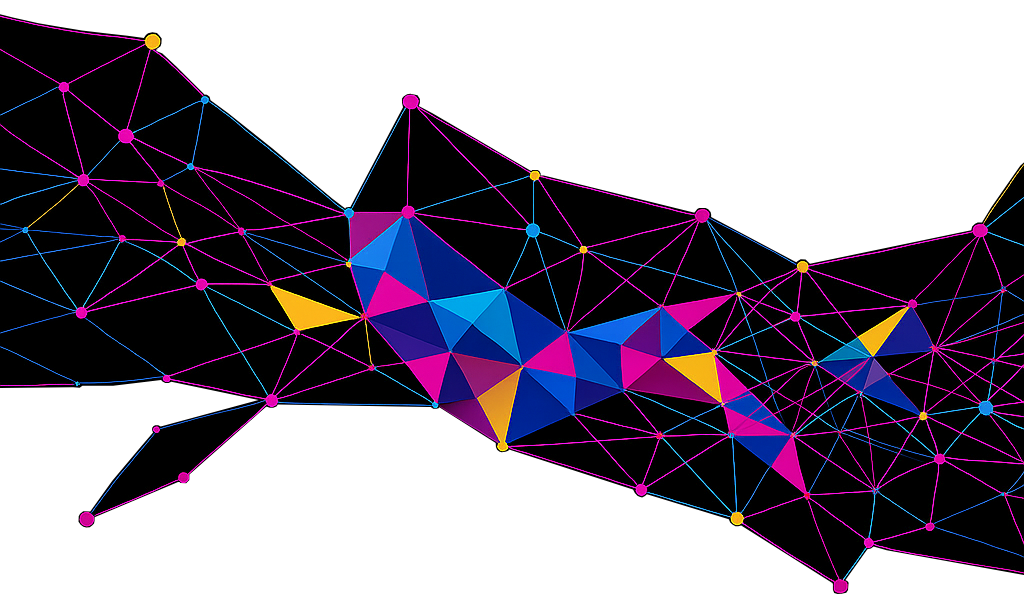When it comes to AI in the workplace, context is everything. The ease of Copilot for Microsoft 365 integration means it stands out not just for what it can do, but where it does it.
Seamless Integration Across the Suite




Copilot is more than a bolt-on AI tool. It’s embedded directly into the Microsoft 365 apps your teams already know and trust: Word, Excel, PowerPoint, Outlook, Teams, and more. This inegration means:
- No steep learning curve.
- No new interfaces to master.
- Just smarter, faster work in enviromnents you already know.
Because Copilot lives inside familiar tools, adoption is natural. Employees don’t need to change how they work, they just get better at it. Whether it’s summarizing a Teams meeting, drafting a proposal in Word, or analyzing trends in Excel, Copilot enhances existing workflows rather than disrupting them.
If you already have Microsoft 365 today, follow this link to start exploring!
Copilot Across the Microsoft Ecosystem: Dynamics 365, Power Platform, Azure & Copilot Studio
Beyond its integration with Microsoft 365, Copilot extends its capabilities across the broader Microsoft ecosystem, empowering users in business operations, app development, and cloud management.
Dynamics 365 Integration

Copilot is deeply embedded in Dynamics 365 applications such as Sales, Customer Service, Finance, and Supply Chain Management. It enhances productivity by:
- Generating contextual email replies and summaries.
- Offering real-time insights from CRM data.
- Automating repetitive tasks like data entry and follow-ups.
- Assisting with forecasting and pipeline analysis.
This integration allows sales reps, service agents, and operations managers to focus more on strategic work and customer engagement.
Power Platform Compatibility

In Power Apps, Power Automate, and Power BI, Copilot enables:
- Natural language app creation and automation design.
- Conversational data exploration in dashboards.
- AI-assisted formula generation and troubleshooting.
This democratizes app development and data analysis, making it accessible to non-technical users while speeding up workflows for experienced developers.
Copilot Studio

Copilot Studio (formerly Power Virtual Agents) allows organizations to customize and extend Copilot experiences by:
- Building tailored copilots using low-code tools.
- Connecting to proprietary data sources and APIs.
- Deploying copilots across Microsoft Teams, websites, and other channels.
It’s a powerful way to create domain-specific AI assistants that align with unique business needs.
Azure Integration

Copilot also integrates with Azure services, especially in areas like:
- Azure OpenAI for custom model deployment.
- Azure Logic Apps and Functions for backend automation.
- Azure DevOps for code generation, documentation, and task tracking.
This compatibility makes Copilot a valuable tool for cloud architects, developers, and IT admins looking to streamline operations and enhance scalability.
Both Compatibile and Complementary
Copilot understands your Microsoft 365 data (emails, chats, documents, calendars) and uses it to provide relevant, personalized assistance. It’s your AI, grounded in your organization’s context.
Copilot is more than compatible. It’s also complementary, fitting into your ecosystem like it was always meant to be there.
When you’re ready to deploy Copilot, xMonthly’s Copilot for Microsoft 365 Implementation service, led by Agent Tommy Cuevas, ensures:
- Seamless integration across your Microsoft 365 environment
- Tailored configuration to meet your business needs
- End-user training to maximize adoption and minimize risk
We designed this service to help you unlock Copilot’s full potential, without compromising security. Request the help of an xMonthly Agent below!
-
Tommy Cuevas
Microsoft Cloud Services Agent
Start Subscribing
Interested in subscribing to Copilot for Microsoft 365 through xMonthly? Please fill out the form below and start subscribing today!
Read More From the Copilot for Microsoft 365 Product Education Series
-
Smarter, Safer, Faster: How Copilot for Microsoft 365 Protects Data and Boosts Efficiency
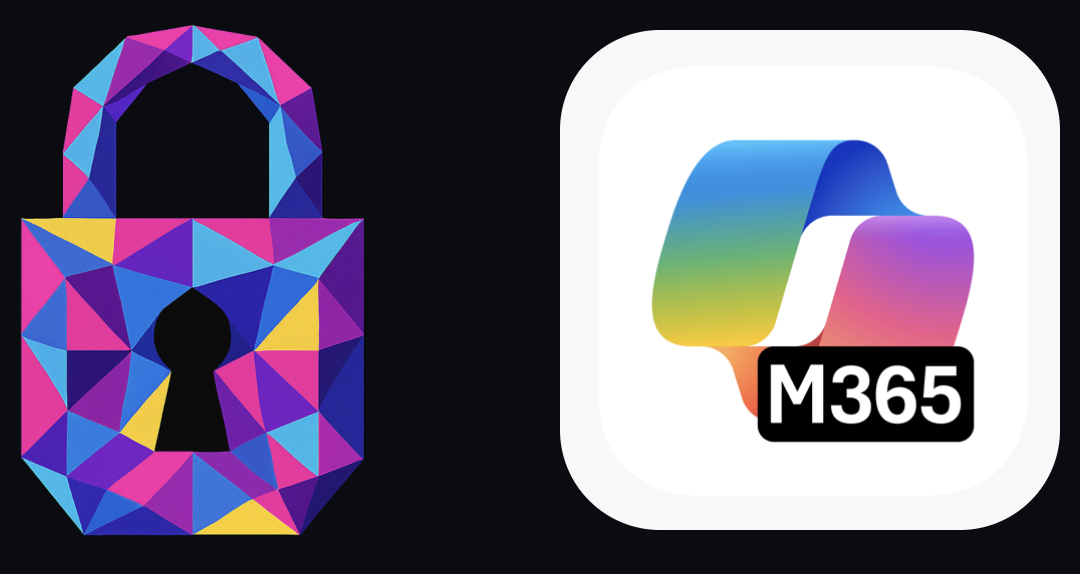
In a world where one wrong click can cost millions, Copilot for Microsoft 365 security features offer a powerful shield against data breaches. Imagine this: an employee accidentally shares a confidential file with the wrong recipient. Or worse, clicks a… Read More
-
Save Time, Save Money: How Copilot for Microsoft 365 Helps You Scale
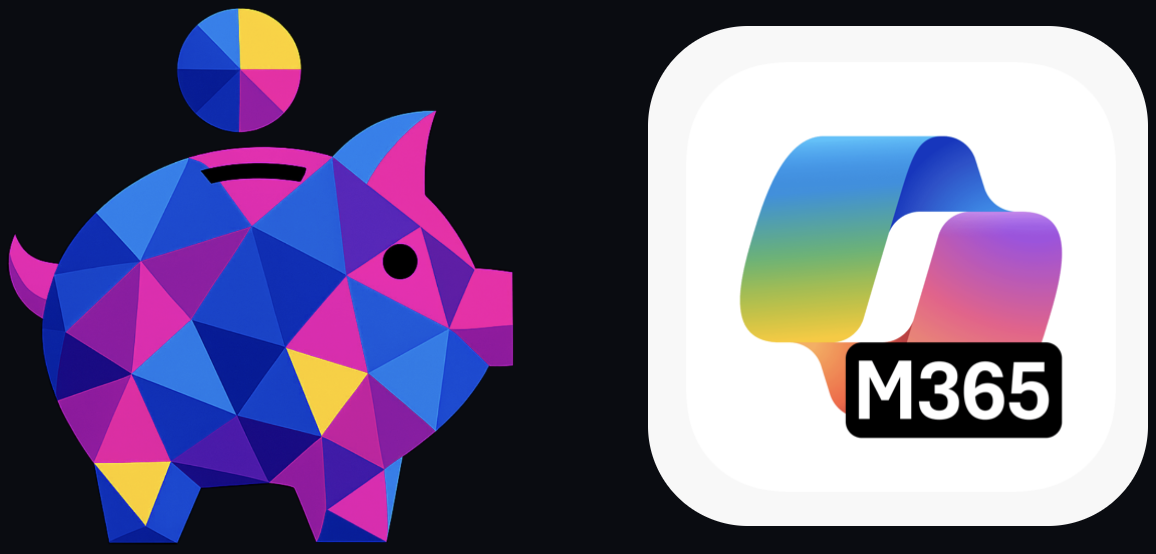
AI is a powerful investment, but like any other it should deliver measurable value. When it comes to the ROI of Copilot for Microsoft 365, organizations see real returns in both time and money. Maximize Value Copilot reduces the time spent… Read More