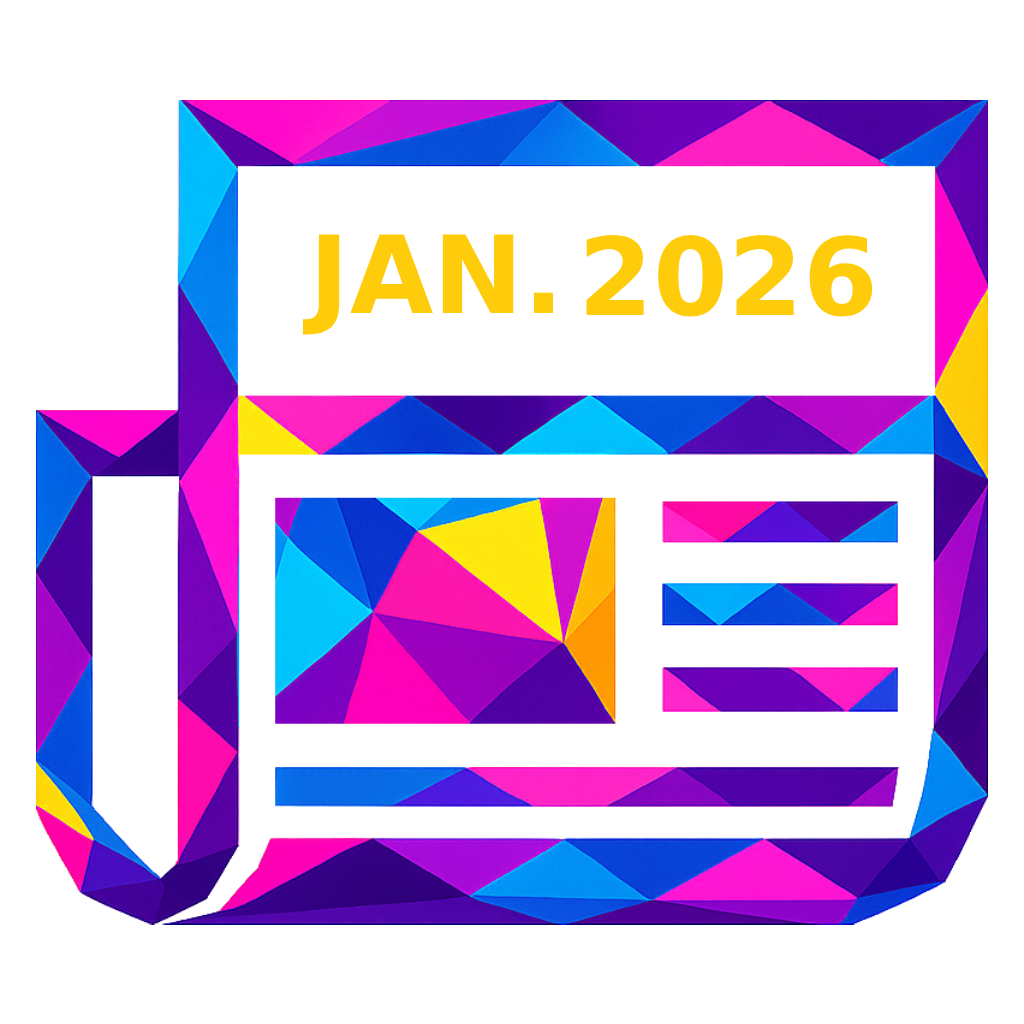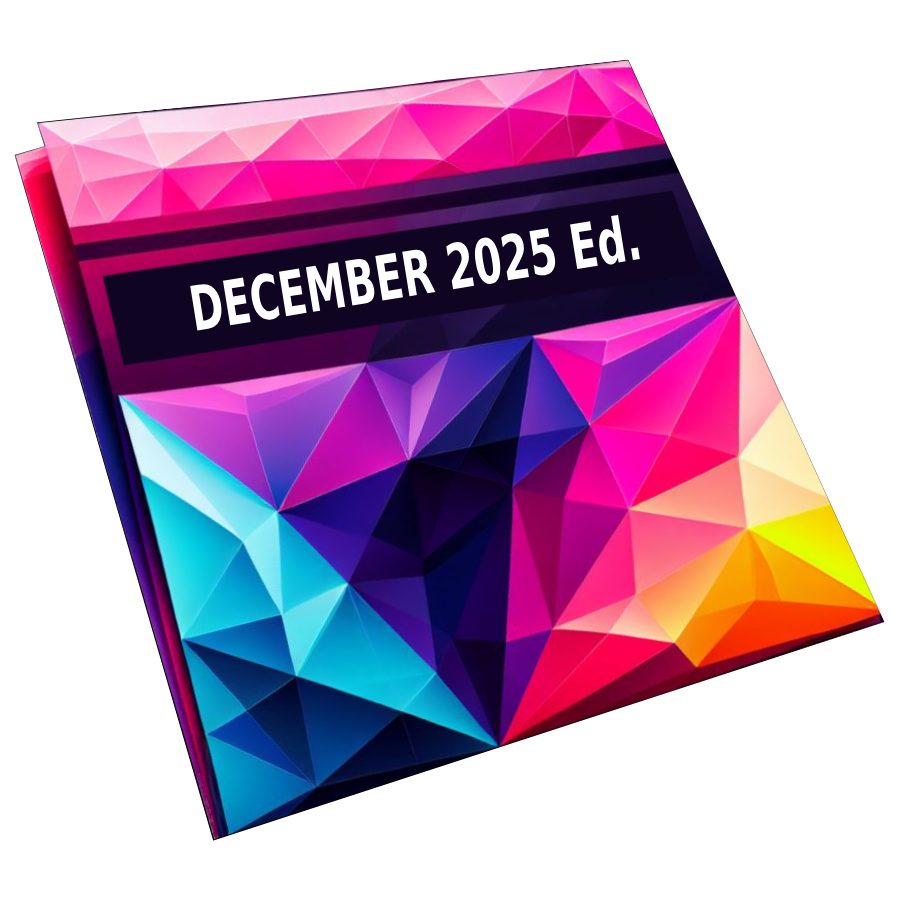Author
-
Michael Wahl
Generative AI and IT Consulting
The pace of innovation in workplace technology has accelerated dramatically over the past decade. Companies of all sizes need to rethink how they collaborate, create, and compete in a global economy. One of the most transformative developments in recent months has been the integration of AI-powered tools into our day-to-day workflows. Among these tools, Microsoft Copilot stands out in a big way, redefining productivity and the way we approach work. The future of work is here, and it’s Microsoft Copilot.
What is Microsoft Copilot?
For those unfamiliar, Microsoft Copilot is an AI-driven assistant built into popular Microsoft 365 applications like Word, Excel, and Teams. Leveraging the power of generative AI, Copilot goes beyond automation, enabling true collaboration between human creativity and machine intelligence. Imagine having an assistant who can summarize meeting notes, draft polished emails, create dynamic data visualizations, or even design presentation decks — all while you focus on higher-level thinking and decision-making.
But Microsoft Copilot serves as more than just a productivity tool. It also represents a paradigm shift in how we work. By blending AI with tools we use daily, Microsoft has bridged the gap between tedious tasks and impactful contributions, helping businesses and individuals achieve more with less effort.
The Copilot Revolution: Why Now?
The rise of AI tools like Copilot comes at a critical time. Organizations face increasing pressure to optimize operations, reduce costs, and foster innovation. However, employees often find themselves bogged down by repetitive tasks, with little room for creative or strategic thinking.
That struggle in how employees spend their time is where Microsoft Copilot delivers. It acts as a virtual partner that takes care of the “busy work,” allowing users to dedicate their energy to problem-solving and innovation. Whether you’re analyzing sales trends in Excel or drafting a marketing proposal in Word, Copilot ensures you’re working smarter, not harder.
The timing of this revolution aligns perfectly with broader trends in workplace technology:
- Hybrid Work Environments: As remote and hybrid work become the norm, tools like Microsoft Copilot ensure teams remain aligned and productive, regardless of where they’re located.
- Efficiency Focus: Businesses are prioritizing tools that deliver measurable ROI, and Copilot’s ability to save time on routine tasks directly impacts productivity metrics.
- Generative AI’s Maturity: Unlike earlier iterations of AI, generative models like OpenAI’s GPT-4 (which powers Copilot) offer unparalleled accuracy, creativity, and contextual understanding.
Real-World Examples of Copilot in Action
To understand the potential of Microsoft Copilot, consider these real-world applications:
- Marketing: A marketing manager uses Copilot to draft a campaign email. With just a prompt, Copilot suggests persuasive language tailored to the audience, creating a polished email in minutes.
- Finance: An analyst relies on Copilot to crunch numbers in Excel, automatically generating charts and actionable insights from raw data. What used to take hours now takes minutes.
- Project Management: A team leader utilizes Copilot in Teams to summarize meeting discussions, assign follow-up tasks, and track deadlines.
What Do These Changes Mean for Your Business?
The adoption of Microsoft Copilot isn’t about saving time, it’s also about transforming the way your business operates.
- Empower Your Team: By removing routine tasks from their plates, your employees can focus on what they do best – solving complex problems, building relationships, and driving innovation.
- Gain a Competitive Edge: Businesses that embrace tools like Copilot will outpace those that don’t. Faster turnaround times, improved communication, and smarter insights can be the difference between thriving and merely surviving.
- Future-Proof Your Organization: As AI becomes an integral part of the modern workplace, adopting tools like Microsoft Copilot ensures you’re ahead of the curve.
What’s Next?
The integration of AI into our work processes has just begun, and Microsoft Copilot leads the charge. If your organization hasn’t yet explored the potential of this powerful tool, now is the time to act.
At xMonthly, we have a host of Agents who are ready to help your business adopt Copilot. You can specifically check out my Agent profile if you’re looking for a generative AI consultant – from training your team to implementing tailored solutions, we’re here to guide you every step of the way.
You can also check out the recording of xMonthly’s January Secret Agent Briefing, where we presented on AI integration. Access the recording via the January 2025 edition of the xMonthly Times!
Explore how AI can transform your business. Schedule a call with our team to learn more about Microsoft Copilot, the future of work, and other AI-driven solutions!